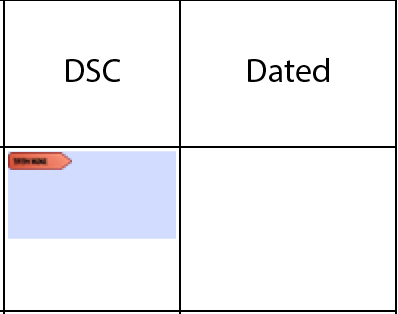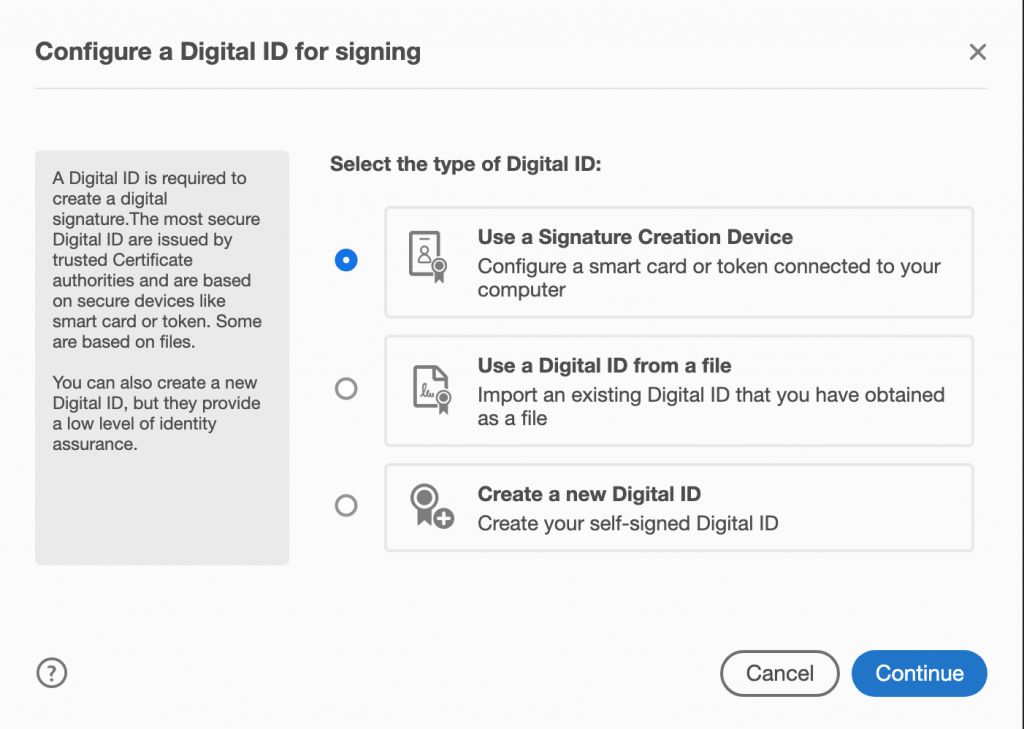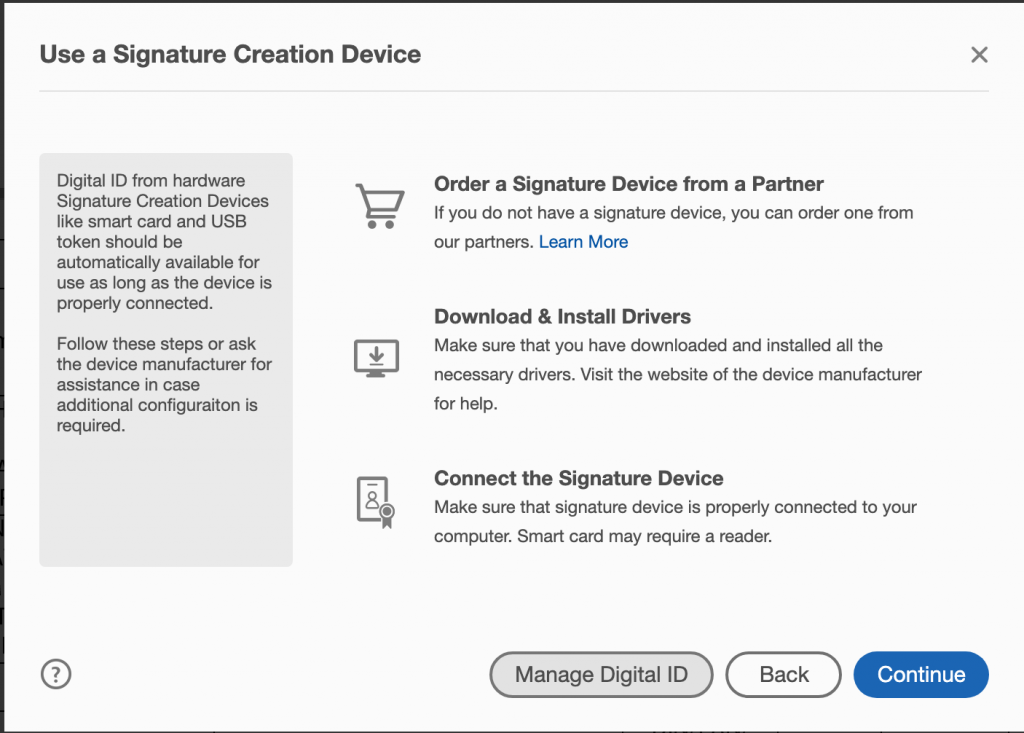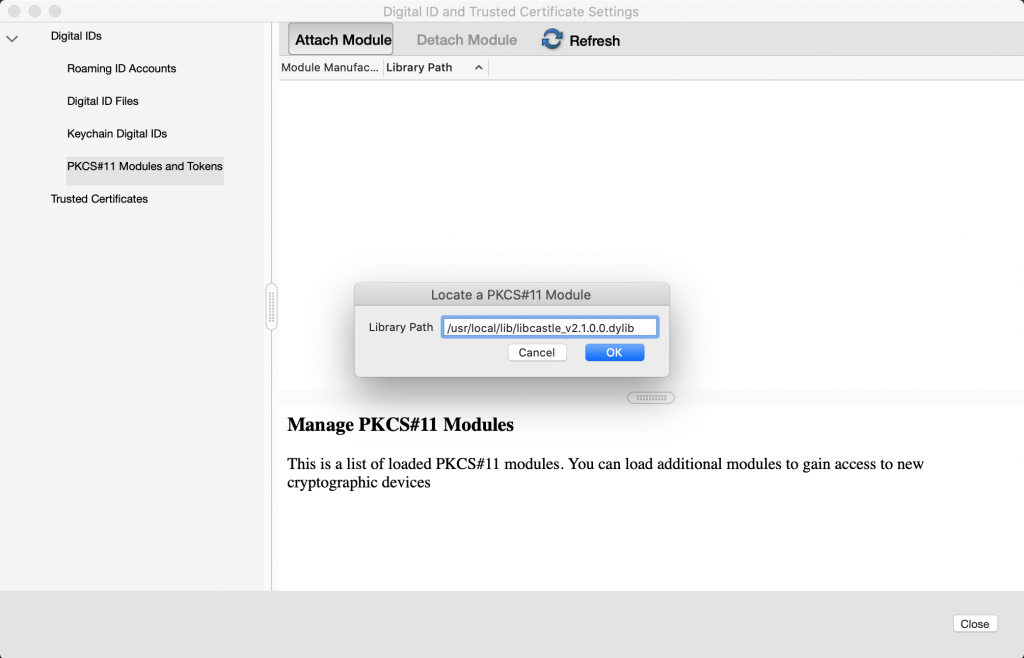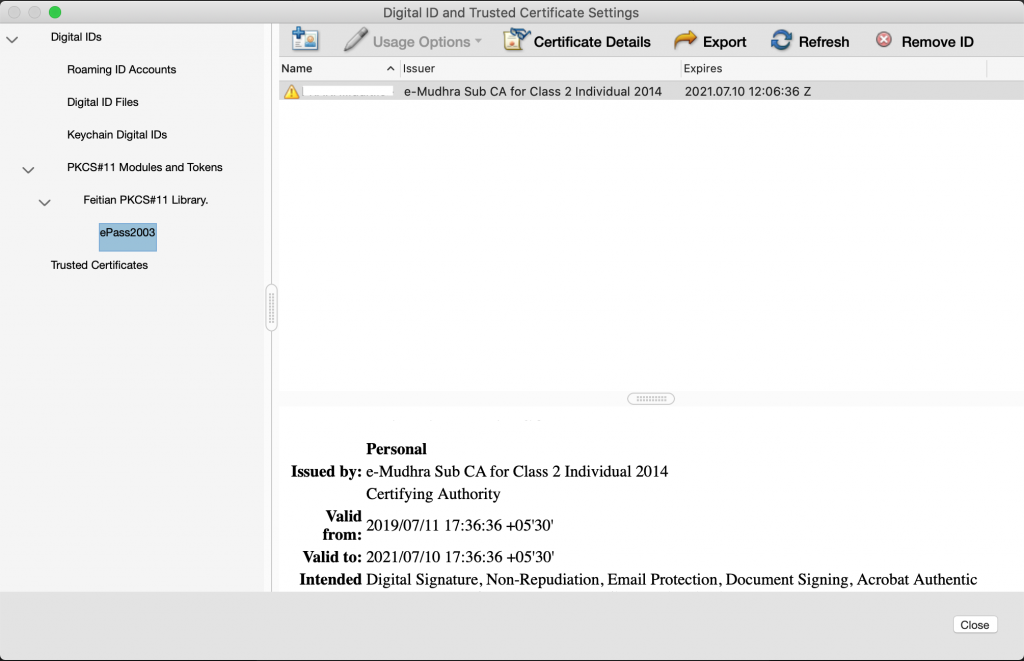On your Mac
- Visit http://www.e-mudhra.com/Repository/index.html and download “
ePass 2003 Auto (MAC) New“
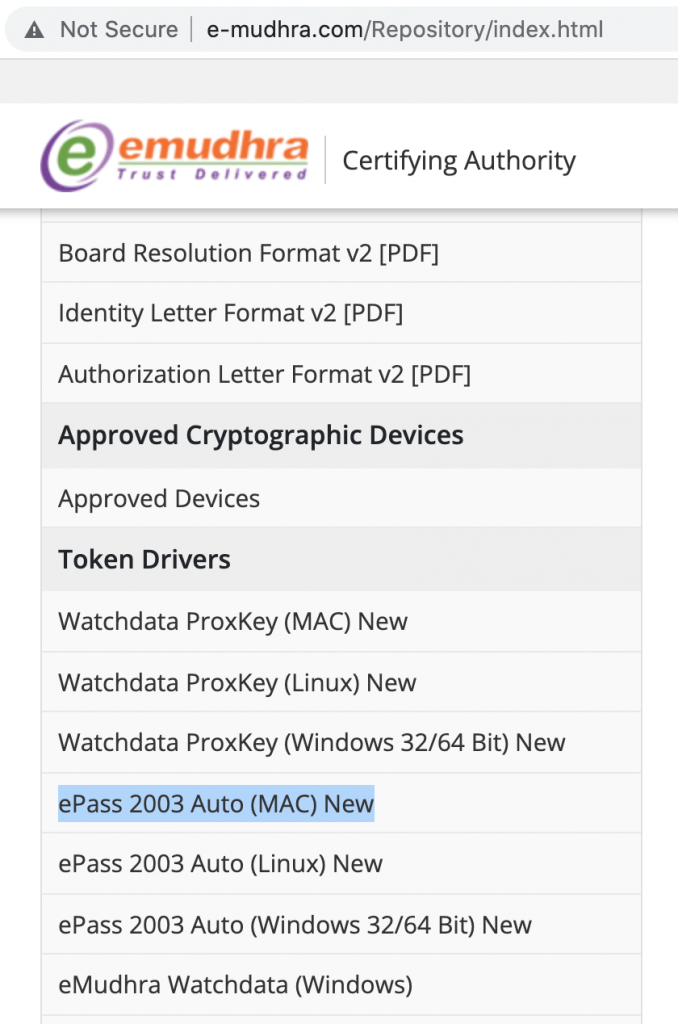
- Unzip, open and install “ePass2003-India-20210303.pkg”. You will have to allow this program in System Preferences > Security & Privacy
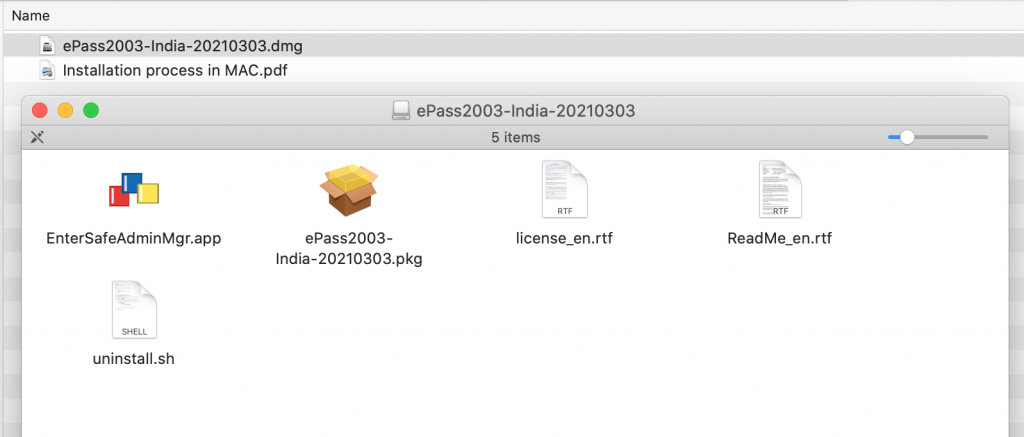
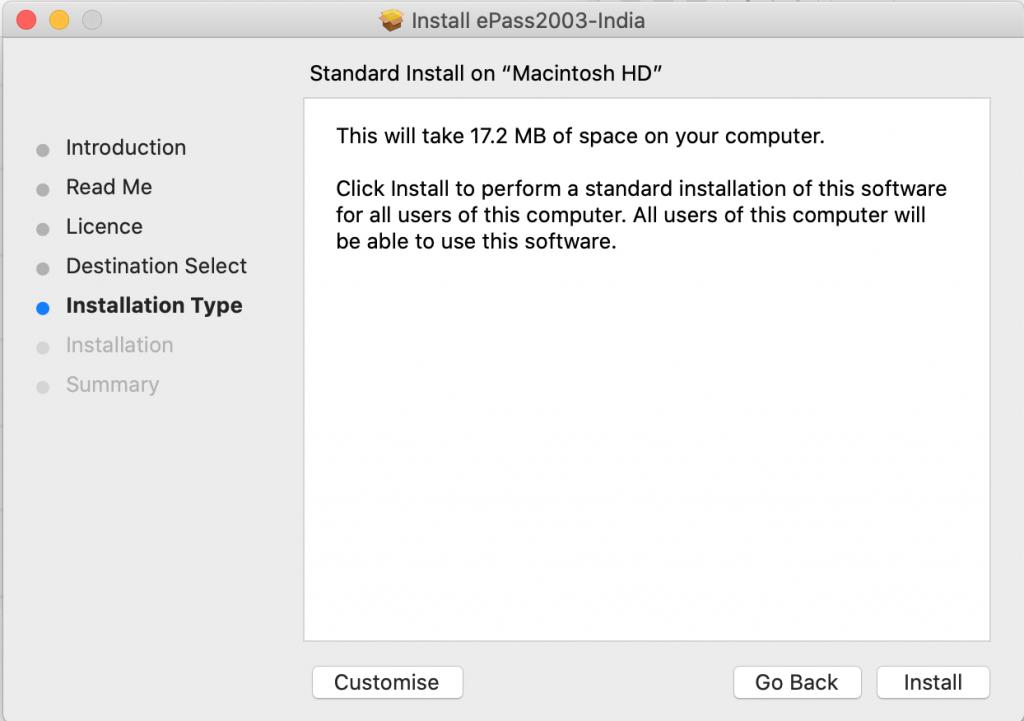
- Now open “EnterSafeUserMgr” via applications. You should see Token is inserted and ready to use.
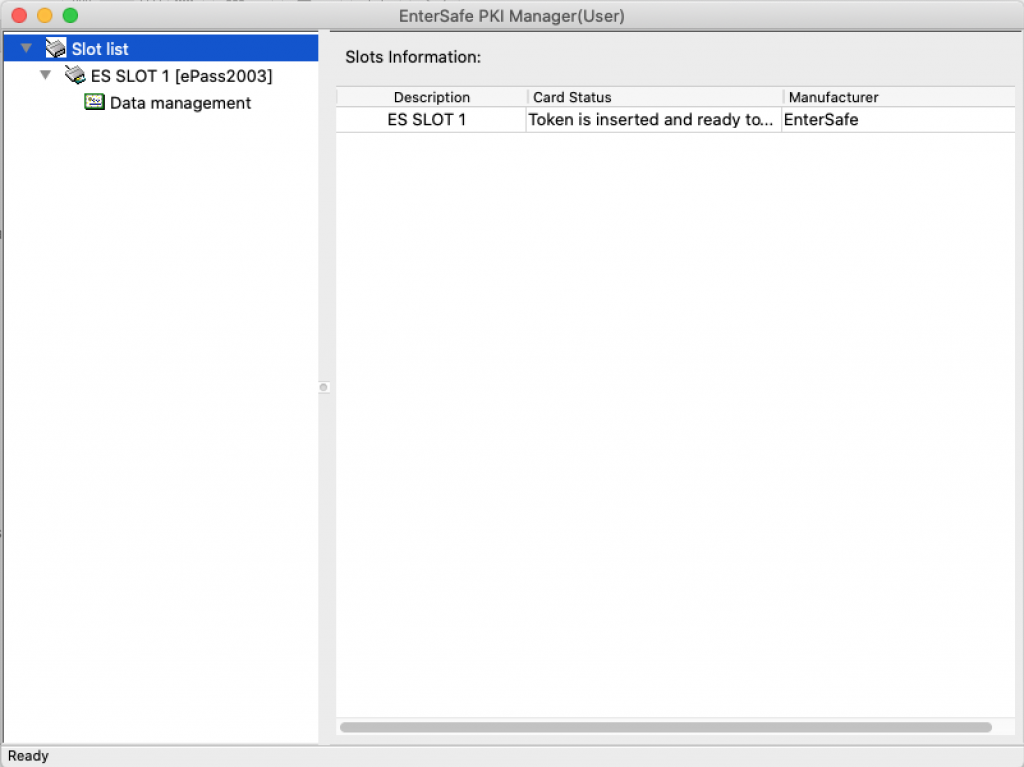
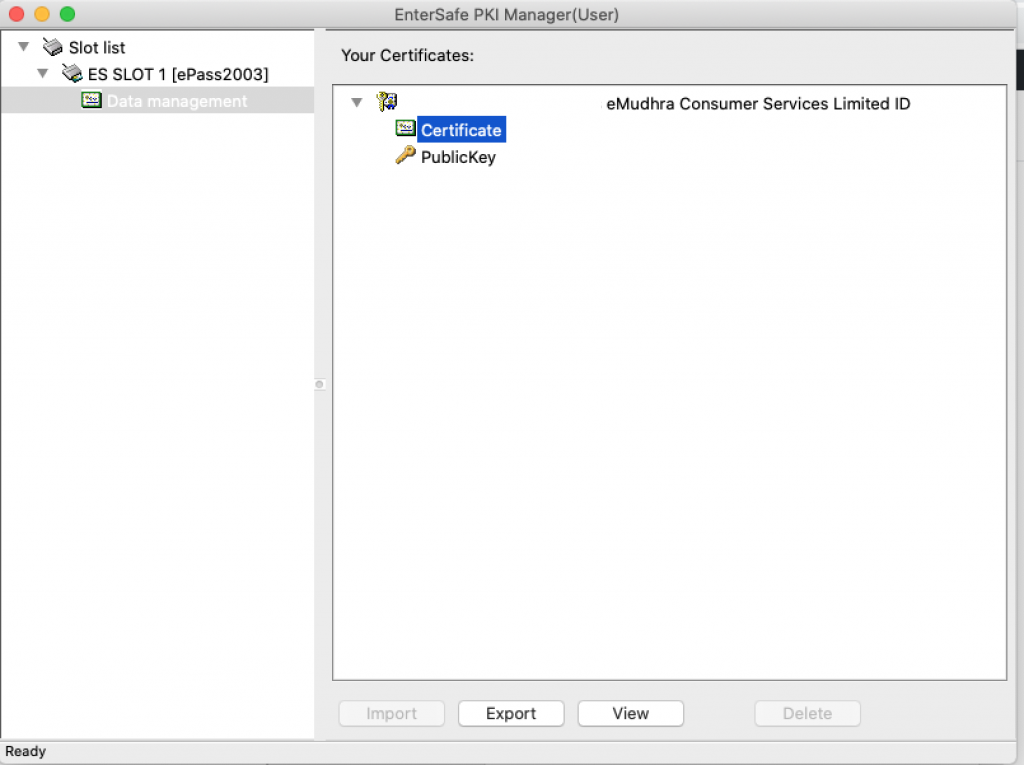
- Now “Export” the “.cer” file to a location on your mac.
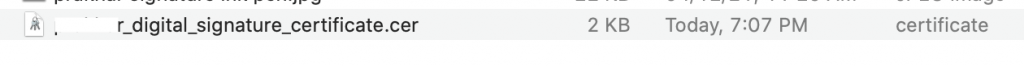
- Download “Adobe Acrobat Reader DC” for mac (not Pro DC).
- Open the pdf file to be digitally signed in Acrobat Reader and click on the placeholder for the digital signature.